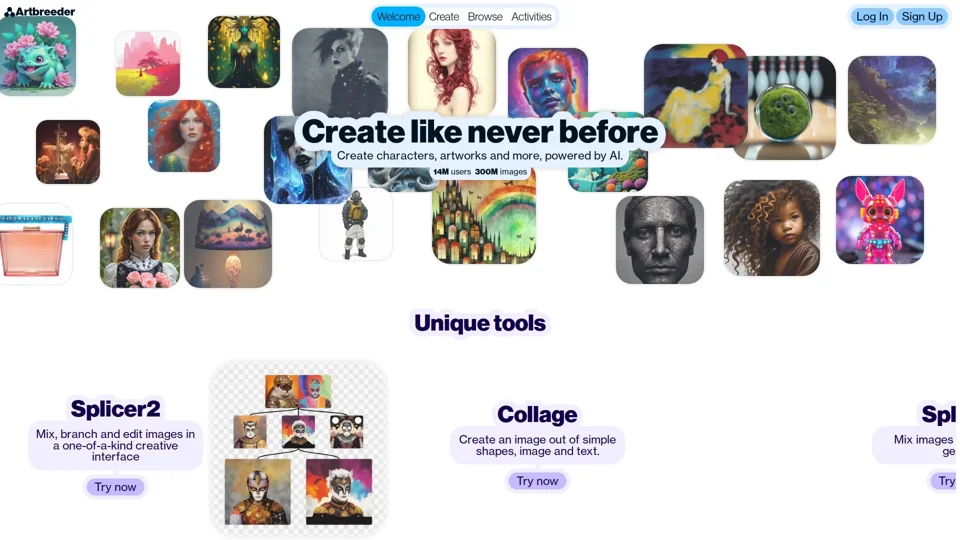What is Artbreeder?
Artbreeder is an AI-powered creative platform that allows users to generate, edit, and remix images in unique ways. It combines machine learning algorithms with user input to produce original artworks, characters, landscapes, and more. The platform harnesses the power of artificial intelligence to enable creative expression and image manipulation beyond traditional digital art tools.
Key Features of Artbreeder
-
AI-Powered Image Generation: Create entirely new images from scratch using AI algorithms.
-
Image Mixing and Editing: Blend multiple images or edit existing ones using AI-assisted tools.
-
Genetic Editing: Manipulate image "genes" to alter specific attributes like age, gender, or color.
-
Splicer2: A unique interface for mixing, branching, and editing images.
-
Collage Creator: Build images using simple shapes, existing images, and text inputs.
-
Vast Image Library: Access to over 300 million images created by the community.
-
Community Features: Follow creators, share work, and participate in contests and remix parties.
-
User-Friendly Interface: Designed for both beginners and experienced digital artists.
How to Use Artbreeder
-
Sign Up: Create an account on the Artbreeder website.
-
Explore Tools: Familiarize yourself with the various creation tools like Splicer2 and Collage.
-
Generate Images: Use AI to create new images from scratch or by mixing existing ones.
-
Edit and Refine: Utilize the genetic editing features to fine-tune your creations.
-
Share and Interact: Post your creations, follow other artists, and participate in community activities.
-
Experiment: Try different combinations and settings to discover unique results.
Pricing
While Artbreeder offers free access to many features, they may have premium plans or subscription options for advanced features. For the most current pricing information, users should check the official Artbreeder website.
Helpful Tips for Artbreeder Users
-
Experiment Freely: Don't be afraid to try unusual combinations or extreme settings.
-
Save Iterations: Keep track of your favorite versions as you edit.
-
Use Community Resources: Learn from other users' creations and techniques.
-
Participate in Challenges: Join contests and remix parties to push your creativity.
-
Combine Tools: Use multiple Artbreeder tools in conjunction for more complex creations.
Frequently Asked Questions
Is Artbreeder suitable for professional artists?
Yes, Artbreeder can be a valuable tool for both hobbyists and professional artists looking to expand their creative possibilities or generate inspiration.
Can I use Artbreeder creations commercially?
Usage rights for Artbreeder creations may vary. It's important to check the platform's terms of service and any applicable licenses before using images commercially.
How does Artbreeder's AI work?
Artbreeder uses machine learning models, likely including GANs (Generative Adversarial Networks), to analyze and generate images based on user inputs and existing image data.
Can I upload my own images to Artbreeder?
Yes, users can typically upload their own images to use as a base for further editing or mixing with other images on the platform.
Is Artbreeder available on mobile devices?
While the primary interface is web-based, Artbreeder may offer mobile apps or a mobile-responsive website for on-the-go creation.