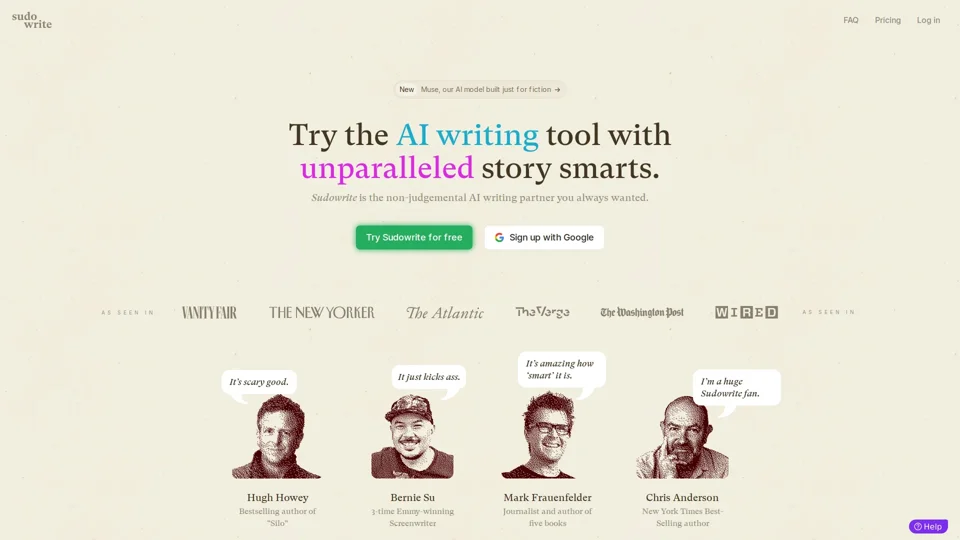What is Sudowrite?
Sudowrite is an AI-powered writing assistant specifically designed for fiction writers. It serves as a non-judgmental AI writing partner that aims to enhance the creative writing process. Sudowrite utilizes advanced language models and AI technologies to provide a range of tools and features that support authors in various aspects of storytelling.
Key Features of Sudowrite
-
Describe: Generates vivid descriptions to help paint a picture in readers' minds without slowing down the story.
-
Story Bible: Guides writers from initial idea to full outline, helping to beat out chapters and generate thousands of words in the author's style.
-
Write: Acts as an advanced autocomplete tool, analyzing characters, tone, and plot arc to generate the next 300 words in the writer's voice.
-
Expand: Helps improve pacing by magically building out scenes that feel rushed.
-
Rewrite: Offers flexible revision assistance, providing multiple rewrite options for sentences and paragraphs.
-
Feedback: Provides actionable suggestions for improvement based on analysis of the story.
-
Canvas: An AI-powered brainstorming tool for exploring plot points, character arcs, and themes.
-
Brainstorm: Generates ideas for names, magic items, titles, and more, learning from user preferences.
-
Visualize: Creates visual representations of characters and settings based on written descriptions.
How to Use Sudowrite
- Sign up for a free trial on the Sudowrite website.
- Choose from various writing modes and tools based on your needs (e.g., Describe, Write, Expand).
- Input your existing text or start a new project within the platform.
- Utilize the AI-powered features to generate ideas, expand descriptions, or get feedback on your writing.
- Customize the interface with different themes and focus modes for a personalized writing environment.
- Organize your drafts and chapters within projects for easy management.
Pricing
- Free trial available (duration not specified in the provided content)
- $10/month after the free trial period
- Cancel anytime
- No credit card required for the trial
Helpful Tips
- Experiment with different features to find which ones work best for your writing style.
- Use the Story Bible feature to plan and structure your novel efficiently.
- Leverage the Feedback tool for objective insights on your writing.
- Explore the plugin ecosystem for additional specialized tools and features.
- Join the Sudowrite Discord community to connect with other writers and get support.
Frequently Asked Questions
-
Is Sudowrite only for fiction writers? Yes, Sudowrite is specifically designed for fiction writing.
-
Does Sudowrite plagiarize content? No, Sudowrite generates original content. However, if users input copyrighted text, it may continue that text, which is against the terms of service.
-
Who created Sudowrite? Sudowrite was founded by writers Amit Gupta and James Yu.
-
Can I use Sudowrite on multiple projects? Yes, you can organize multiple drafts and chapters within different projects on the platform.
-
Are there any educational resources available? Sudowrite offers live classes, a blog, and a comprehensive FAQ section for users to learn more about the tool.
-
Is there a mobile app for Sudowrite? The provided information doesn't mention a mobile app, suggesting it's primarily a web-based platform.
-
Can I collaborate with other writers using Sudowrite? While collaboration features aren't explicitly mentioned, the Discord community provides a space for writers to connect and potentially collaborate.