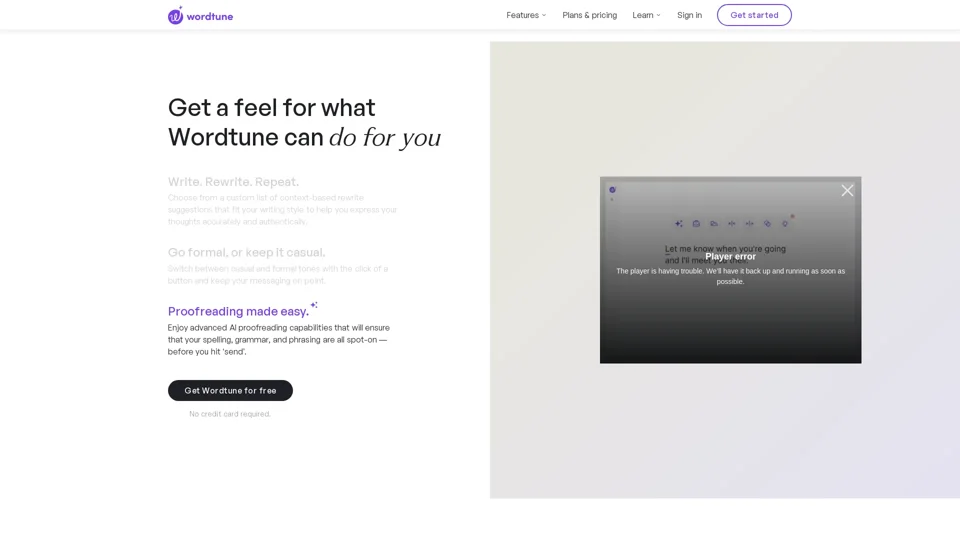What is Wordtune?
Wordtune is an AI-powered writing assistant and paraphrasing tool designed to help users express themselves with confidence. It offers a range of features to improve writing, including rewriting, grammar checking, summarizing, and AI-assisted content generation. Wordtune aims to help users shape their thoughts into clear, accurate, and authentic expressions.
Key Features of Wordtune
-
Paraphrasing and Rewriting: Instantly rewrite articles, essays, emails, and more with context-based suggestions.
-
Read and Summarize: Maximize efficiency by summarizing text or YouTube videos.
-
AI Writing: Produce original, context-based copy using AI technology.
-
Grammar Checker: Instantly improve grammar and correct spelling.
-
Humanize AI: Effortlessly make AI-generated content sound more natural.
-
Smart Translate: Advanced AI translation capabilities to help non-native speakers sound more natural in English.
-
Tone Adjustment: Switch between casual and formal tones with a click.
-
Contextual Suggestions: AI-powered suggestions that match your writing style and subject matter.
-
Continuous Writing: AI assistance to help overcome writer's block.
-
Fact-Checking: Verifies information from multiple sources before suggesting it.
How to Use Wordtune
- Sign up for a free account on the Wordtune website.
- Install the Wordtune extension for your preferred browser (Chrome or Microsoft Edge).
- Start writing in your usual applications or websites.
- Use Wordtune's features to improve your writing:
- Click on sentences to see rewrite suggestions
- Use the grammar checker for proofreading
- Summarize long texts or videos
- Generate AI-assisted content based on your writing
Pricing
Wordtune offers a free plan with limited features. For full access to all features, users can upgrade to a paid subscription. Pricing details are available on the Wordtune website.
Helpful Tips
- Experiment with different rewrite suggestions to find the best fit for your message.
- Use the tone adjustment feature to ensure your writing matches the intended audience.
- Leverage the summarizer for quick comprehension of long articles or videos.
- Utilize the AI writing feature to overcome writer's block or generate ideas.
- Always proofread the final content, even after using Wordtune's suggestions.
Frequently Asked Questions
-
Is Wordtune only for English?
While Wordtune can only write in English, it can translate from 10 different languages into English.
-
What types of writing can Wordtune help with?
Wordtune is suitable for casual writing (emails, texts) and professional tasks (academic writing, work communications, content creation).
-
Can Wordtune help with essay writing?
Yes, it's ideal for essay writing, offering features like citation inclusion, word count adjustment, and paraphrasing to avoid plagiarism.
-
Does Wordtune correct grammar?
Yes, it flags grammatical errors and suggests alternative wordings.
-
Can Wordtune summarize videos?
Yes, it can summarize YouTube videos in addition to text-based content.
-
How is Wordtune different from other AI writing assistants?
Wordtune offers a full suite of reading and writing assistance, including summarization capabilities, making it a comprehensive tool for the entire writing process.